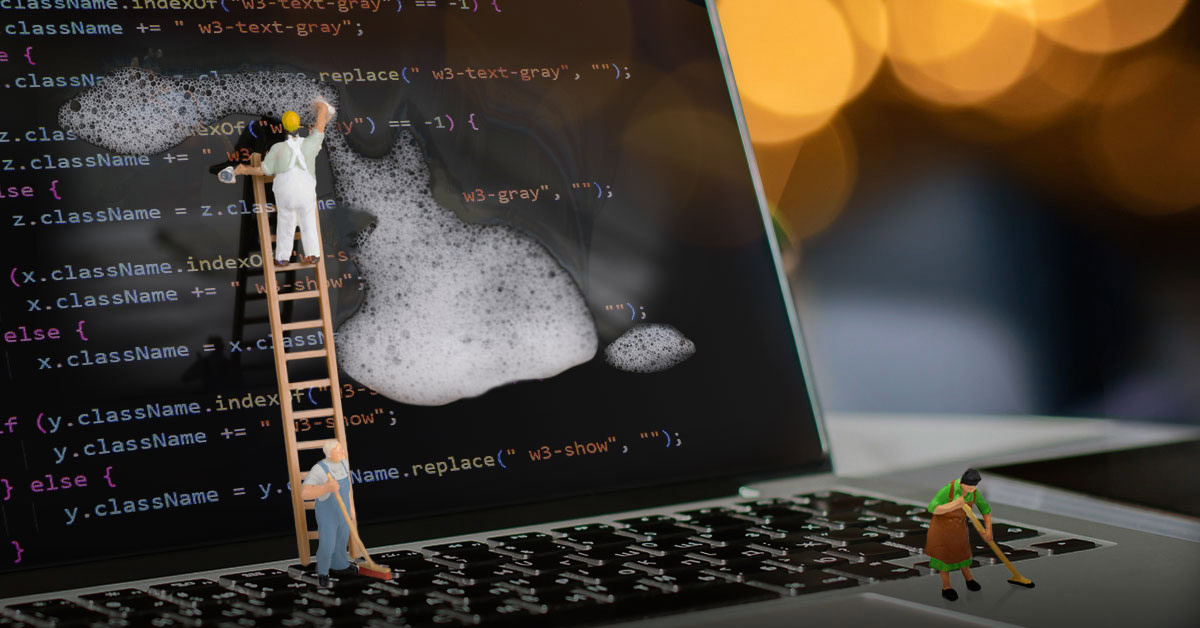Imagine you’ve just been hired as a website manager and inherited a digital jungle.
Multiple versions of resources are embedded across pages. You find thousands of gallery assets with vague naming, unmapped content, and template dependencies that’ll take hours to hunt down. Broken links return 404 errors, and some of the content is so stale you may never identify the owner.
Your assignment: Clean up the mess and implement good digital hygiene practices to make sure it stays tidy.
Sound daunting? Don’t fret! There are a few tricks, techniques, and technologies that can greatly simplify and streamline the site cleaning process.
Scan your site for problems
The first step to cleaning up your site is to identify what kinds of problems exist. When we kick off new web projects for Spire clients, we regularly encounter the following challenges:
- Broken or dead links
- Uncategorized or untagged content
- Duplicate or outdated files
- Outdated or unused media assets
Fixing these issues used to be an exhausting, manual process. Fortunately, a variety of automated tools, such as Screaming Frog and SEMrush, make tidying up even the most tangled website backends more doable.
These tools scan your site and help identify problems, saving countless hours by eliminating the need to review every individual page. Automated site audits are also more comprehensive, catching and cataloging errors and critical content issues across all pages, so your team can define an efficient strategy and prioritize fixes.
Fix broken or dead links
Broken links occur when web pages or resources are deleted, renamed, or moved. They frustrate visitors, hurt SEO, and create a bad impression of your organization.
The first step to fixing broken links is finding them.
Fortunately, through your automated scan, you already have a list of broken links and their page locations to work from. That’s right – no more manual validation of every single link. With a broken links report, your web team can strategically address errors to ensure links direct to the correct destination.
The same site scan also reveals links to outdated file versions. Here again, your web team can automate matching and replacement throughout your website database.
This makes improving your information architecture through link assessment, deletion, and redirection easier and faster.
Address tagging and taxonomy issues
Tagging and taxonomy power dynamic displays and define relationships between and among pages and other content elements. Too often, one-off options and unnecessary variations in tag vocabulary create inconsistencies that degrade the user experience.
Start by pulling a list of all your tags and categories and look for simple variations of the same term, such as “product” versus “products.”
Then pull a site report to determine how many pages or content elements are tagged to each term or category. For tags with low usage (say, 2-3 blog posts out of a few dozen), consider consolidating with another term or retagging and deleting the low-use tag.
Not only does a taxonomy cleanup effort help users find related content faster, it also eliminates confusion for web editors, streamlining the content publication process. It’s also likely to reveal content gaps and other opportunities to adjust your content strategy to support your organization’s current objectives.
Clean up an overflowing library
File libraries can easily bloat over time as editors add images, PDFs, and other assets. Worse, they become graveyards, with old versions that are still visible to search engines.
At Spire, we’ve done website audits that surface default file names – such as IMG1234 – that serve neither the content team nor the end user. We also find extensions that reveal ad hoc versioning systems like _Final, _Final_Final, and even _0.
Obviously, no team has the time to click on every asset to sort through this digital haystack. But AI can.
In mere minutes, AI-powered tools like AirTable can take the data from a site scan and identify unlinked images and files. Removing those from your site is a near-instant win for your organization’s reputation and your hosting costs. Equally helpful, AI tools can review the content of each file and suggest better naming parameters that will help keep your site’s media library efficient for the long term.
Centralize your asset and media management
Media management can be especially hard when incorporating assets from multiple places, such as large files on Amazon Web Services (AWS), or video hosting like YouTube.
Configuring your content management system (CMS) to treat external items like any other file in your media library can help you manage all website assets in one place. You can do this in a few ways, such as custom plugins or custom post types that keep track of external assets.
Not only does this help keep things clean, it also helps optimize hosting costs by moving large files to a cloud provider.
Toss the old stuff
The most important principle for making content management, well, manageable is this: Your website is not an archive.
Put this into practice by:
- Removing or archiving outdated content, files, and graphics
- Deleting design templates, components, and patterns that you don’t want content managers to use
- Patching plugins and removing unsupported technology and code
- Revoking access for site authors and editors as people transition out of the organization
These steps not only ease site management, they also improve site performance, tighten security, and keep hosting budgets lean. For archived content that must remain accessible for legal and compliance reasons, third-party solutions can seamlessly capture and preserve online data without burdening your primary site.
Make digital hygiene a priority
Carving out time to maintain a clean website may seem like a low priority, but it’s actually critical to your ability to work at mission speed.
Every outdated page, plugin, and content element is one more thing your web team must wade through when staging and publishing new pages. Keeping a tidy CMS and supporting file and folder structure streamlines content creation and publication so your organization can get key messages to market .
Rebuilding your site?
Get the insider’s view on Drupal vs. WordPress from Spire’s development team.